iFit: iData object description
Commands we use in this page:
iData, get, set, setalias, getalias,
setaxis, getaxis, labels,
methods
See also:
iFunc,
Fit,
Math,
Plot,
Load,
Save
The iData class is a
structure which holds some multidimensional data set
(numerical blocks), as well as additional metadata and axes
definitions, Signal, Error bars,
Monitors, and user defined fields (aliases). The
instantiated objects, which are used as normal Matlab variables,
often contain 1D, 2D, 3D, nD histograms or nD event lists. You will
learn below how to customize these objects (set, get, setalias,
getalias, setaxis, getaxis, indexing, ...).
A large number of methods can be used
with iData, including data import, plotting, saving, fitting and mathematical
operators.
For impatient readers, we advise you to refer to the quick Setting Signal and Axes
documentation in the Load page, in order to
customize the object. For the others, just go on reading how objects
are built, and how to handle them.
Derived classes
The iData data sets also exist in a set of specialized flavours
(sub-classes) which inherit full iData capabilities, and add
a few more specialized functionalities:
- iData_Sqw2D: a data set holding
a liquid/powder/amorphous dynamic
structure factor 2D S(q,w) data set. This class
can compute structure factors, density of states, incoherent
Gaussian approximation and multi-phonons, dynamic range and
total scattering cross sections, moments and dispersion
relations, thermochemistry, detailed balance, export to e.g.
McStas Sqw files, ...
- iData_Sab: a data set holding a
liquid/powder/amorphous dynamic
structure factor 2D S(alpha,beta) data set, used
e.g. in nuclear data bases (ENDF, JEFF, ...). This class has
about the same capabilities as the Sqw2D flavour, but in the
(alpha,beta) frame.
- iData_vDOS: a data set holding a
vibrational density
of states. This class can compute the incoherent Gaussian
approximation and multi-phonons, thermochemistry, ...
Introduction to the iData objects
An iData object is obtained for instance by transforming a file name
into an iData object a with
>> a = iData([ ifitpath 'Data/ILL_IN6.dat']) % imports a file into an object
a = iData object:
[Tag] [Dimension] [Title] [Last command] [Label]
tp460929 [257 512] 'File ILL_IN6.dat ILL Data (n...' tp460929=load(iData,...
which results in an iData
object. An other way to create such an object is to import directly
Matlab variables:
>> a = iData(rand(10))
>> a = iData(x,y,signal) % give the axes first, then the Signal
>> a = iData(gauss, 5, -5:5) % a gaussian with width=5, evaluated along axis -5:5
These objects, which internal structure can be obtained with the struct(a) method, hold a number
of important items:
- Some general information regarding the Source of the Data
(origin, filename), Dates, Command History, User name and
Creator.
- A unique ID, which can be complemented by an object Label (for
instance the name of an experiment) and a Title (for instance
the name of the sample).
- A Data field where
all actual scientific data is stored, usually as a structure.
- Aliases, which may
hold themselves data, or be defined as links to other parts of
the object.
- A Signal, an Error bar and a Monitor which can either
hold data, or point to other parts of the object. This defines the visible part of the object.
- A series of Axes, which
are
usually
defined
as
links
to
Aliases or other Data parts. These Axes
indicate how to interpret the Signal
as a scientific data set.
 The iData object internal
internal structure.
The iData object internal
internal structure.
- loading data (see the Load page)
- inquiring and manipulate the object contents (see below)
- plotting (see the Plot page)
- performing computations (see the Math
page)
- fitting and adjusting model/function parameters to match the
object data (see the Fit page)
- saving/exporting the object into various formats and data
types (see the Save page)
In the following, we shall present how to manipulate iData objects,
enrich them with additional information, define relations between
the object parts as Aliases, define
the object Signal and its
associated Axes.
Any object dimensionality can be handled. A more limited support
exists for event based data sets.
To
get more help: list of most iData
methods
with comments
Inquiring the iData object (get, disp,
display)
The main idea here is that iData objects can be handled the same way
as structures and Matlab Graphics
Objects using get and set methods.
A quick overview of an iData object a is displayed when issuing the
command
>> a = iData([ ifitpath 'Data/ILL_IN6.dat' ]); % converts a file name into an iData object
>> a
ans = iData object:
[Tag] [Dimension] [Title] [Last command] [Label]
tp481575 [257 512] 'File ILL_IN6.dat ILL Data (n...' tp481575=load(iData,...
showing the object unique ID, its dimensions, title, the last
command which produced the object, and an optional label (here
empty). The same output is given by the display(a)
command.
But a more useful formatting of the same information is obtained
using get
or disp
which both result in the following output
a = iData 2D object of size [257 512]:
Title: 'File ILL_IN6.dat ILL Data (normal integers)'
Source: 'iFit/Data/ILL_IN6.dat'
Command: {'tp481575=load(iData,'iFit/Data/ILL_IN6.dat');'}
UserData: ''
Label: ''
DisplayName: ''
Creator: [1x119 char]
User: 'farhi on localhost'
Data: [1x1 struct]
Date: '20-nov.-2007 23:11:26'
Tag: 'tp481575'
ModificationDate: '12-Oct-2010 17:48:16'
Object aliases:
[Name] [Value] [Description]
Signal Data.IIIIIIIIIIIIIIIIIIIIIIIIIIIII_13 Data Signal [0:27172]
Error sqrt(Signal) Error on Signal
Monitor 1 Monitor (weight) '1'
Attributes Data.Attributes Headers from ILL_IN6.dat
|
This latter display indicates the definition of the Signal, Aliases and Axes (if any - see below).
The object 'data' is stored in the 'Data' field of the object
structure. This is usually were any file is imported.
As we shall see below, it is simple
to extract the object value
(Signal) and Axes:
>> a.Signal % returns the Signal value
>> a{0} % returns the Signal/Monitor value
>> a{1} % request the 1st axis values
A single field can be accessed in an object or an array of objects,
by means of the get function (just like for the Matlab graphics objects):
>> a=load(iData, [ ifitpath 'Data/*.scn']) % returns an array of iData objects
>> get(a,'Title') % returns the Title of all objects in the array
>> get(a(1),'Title') % returns the Title from the first object
where this latter is equivalent to accessing
>> a(1).Title
>> b=a(1)
>> b.Title
Field names are case insensitive, that is b.title will also work.
Any field may be accessed, including subfields, just as a normal
structure
>> get(a,'Data.VARIA.A1') % returns all A1 values from the array of objects
>> a(2).Data.VARIA.A1 % same but only for the second array element
>> a(3).Data % returns the complete Data structure from the 3rd object in the array
Accessing subfields requires a case sensitive name match, that is a a(3).data works (single field
accessed), but a(3).data.varia.a1
does not (requires fully qualified path to the data).
The get
function can also apply with iData arrays, as shown above, and then
returns cell arrays.
The content of objects can be searched with the findstr and
findfield
methods which search for a character string as a content or as a
field name:
>> a=load(iData, [ ifitpath 'Data/sv1850.scn'])
>> [match, field]=findstr(a,'TAS');% searches matches within object contents
match =
'UPt3;File sv1850.scn ILL TAS Data'
[1x105 char]
[1x169 char]
'ETAS= '
field =
'Title'
'Creator'
'Data.Attributes.AAAAAAAAAAAAAAAAAAAAAAAAAAAAAAAA'
'Data.Attributes.PARAM.ETAS'
>> findfield(a,'TAS') % searches matches within object members/aliases/fields
ans =
'Data.PARAM.ETAS'
'Data.Attributes.PARAM.ETAS'
Some data file formats provide additional 'attributes' to each
numeric content (e.g. NeXus/HDF/NetCDF/CDF. See Loaders). You can access these associated
attributes with the fileattrib method:
>> fileattrib(a, 'Data.Attributes.PARAM.ETAS')
ans =
ETAS=
>> a=iData([ ifitpath 'Data/IRS21360_graphite002_ipg.nxs' ]);
>> getalias(a,'Signal')
ans =
Data.mantid_workspace_1.workspace.values
>> fileattrib(a,'Signal')
ans =
signal: 1
axes: 'axis1,axis2'
units: ''
unit_label: ''
The findobj
method can be used to inquire all iData objects available in the
workspace:
>> a = findobj(iData);
>> a = findobj(iData, 'Property', 'Value'); % searches for objects that match a Property/Value pair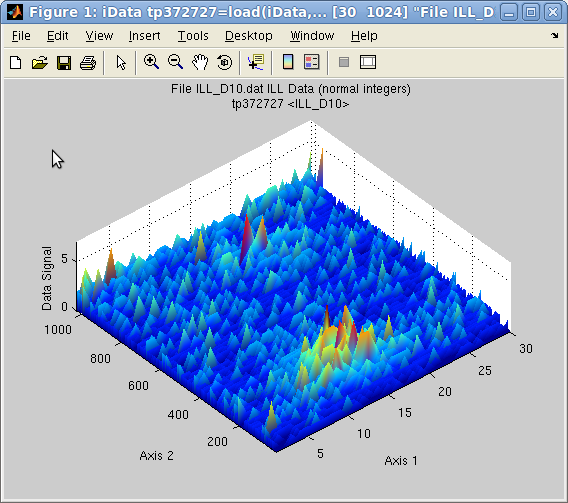
It is also possible to plot the object, and we direct the reader to
the Plotting page.
>> a = plot(a);
Last, the object Signal
normalized to the Monitor
can be displayed as a Table/spreadsheet (beware the size of the object !)
>> a = edit(iData);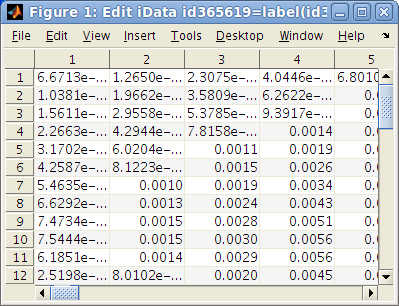
Modifying the iData object (set)
The content of the objects can be modified using the set
function:
>> a=load(iData, [ ifitpath 'Data/*.scn']) % returns an array of iData objects
>> set(a,'Data.VARIA.A1',40); % modify the whole array Data content
>> set(a(1),'Data.VARIA.A1',40); % modify a single Data content
The new assignments apply on the object itself when the method call
has no output argument, but can additionally be copied to an other
variable:
>> b = set(a(1),'Data.VARIA.A1',40); % modify the Data content and send back the modified object
The set assignment may
also be used with arrays of iData objects.
This syntax can be simplified by adopting the structure-type one:
>> a=load(iData, [ ifitpath 'Data/sv1850.scn'])
>> a.Data.VARIA.A1
ans =
40
>> a.Data.VARIA.A1 = 41 % returns the modified object
We shall see below that there is a way to extend an iData object,
that is add some new
information, and to create links
within the object.
The Title
of an object usually stores the origin and type of the data
(filename).
>> a=load(iData, [ ifitpath 'Data/sv1850.scn'])
>> a.Title
ans =
UPt3;File sv1850.scn ILL TAS Data
In addition, an object Label can be defined to e.g. sort objects with user defined names, such
as 'Measurement1',',Background', ... in the spirit of Labels (Mac
OSX) and Emblems (Linux/Gnome) in window managers to provide
customized colours and/or icons.
>> a.Label = 'TAS'
a = iData object:
[Tag] [Dimension] [Title] [Last command] [Label]
tp120236 [15 1] 'UPt3;File sv1850.scn ILL TAS...' tp120236=set(tp12023... TAS
These can be searched using the findfield, and findstr
methods, see above, or findobj(iData,'Label','TAS').
Definition of Aliases: links and
values (setalias, getalias, set, get)
An Alias in iData objects
correspond to user fields, dynamically created and evaluated. The
previously seen UserData
field of the iData structure is static. One can indeed store
something there, but there is only one such slot. We shall see that
not only we can create new fields to hold some information, but also
that these Aliases can
point onto other aliases or parts of the iData object.
The main methods used to assign and extract Alias definitions are setalias and
getalias
respectively. We shall see below that the set and get methods
can also be used, but only apply on the Alias values (which is usually a
numerical one).
defining a new
field as a value
The method used to define (or re-define) an Alias is setalias:
>> a=load(iData, [ ifitpath 'Data/sv1850.scn'])
>> setalias(a,'NewField',42)
In this latter case, that is when Aliases are defined as numerics (scalar, vector,
matrix), this is strictly equivalent to
>> a.NewField = 42
>> set(a,'NewField',42)
The mechanism seen here works for numerical fields, but will fail if
you decide to store structures and cell arrays into an Alias. Then,
we recommend to define a new member in the Data part of the object, and then point to it as a
link, as explained below.
Alias names are case
insensitive, that is a.newfield
will also work.
In addition, each Alias
can be associated with a label/comment when creating it:
>> setalias(a,'NewField',42,'Answer to the Ultimate Question of Life, the Universe, and Everything')
or with the label
method:
>> label(a,'NewField','Answer to the Ultimate Question of Life, the Universe, and Everything')
The current label of an Alias
is inquired similarly with the label method
>> label(a,'NewField')
ans =
Answer to the Ultimate Question of Life, the Universe, and Everything
The alias labels are used as axis labels when plotting
objects.
getting the value
of a new field
The method used to extract the definition of an Alias is getalias:
>> getalias(a,'NewField')
ans =
3
In this case, that is when Aliases are defined as numerics (scalar, vector,
matrix), this is strictly equivalent to
>> a.NewField
>> get(a,'NewField')
defining a new
field as a link (reference)
The same setalias method
can be used to assign an Alias as an expression. In the following
example, a QH alias has
been automatically defined as a numeric vector when importing the
file, and we define a new Alias which points to it:
>> a=load(iData, [ ifitpath 'Data/sv1850.scn'])
>> a.QH
ans =
0.9791
...
1.0214
>> setalias(a,'NewField','QH')
which makes it so that NewField
is de-facto QH.
Links which can not be evaluated are returned as is, that is as
character strings.
As explained below, it is possible to define links to othet links,
or external files.
Links to other
links
More complex links may be defined to other parts of the object or to
an other Alias,
>> setalias(a,'NewField','Data.ZEROS') % a link to the whole ZEROS subfield structure
>> setalias(a,'NewField','Data.ZEROS.A1') % a link to the A1 value in the ZEROS subfield
>> setalias(a,'AnotherNewField', 'NewField'); % creates a link to a link to a Data part (follow me !)
>> a.AnotherNewField
ans =
-115.7500
The AnotherNewField points
to NewField, which was
defined as Data.ZEROS.A1.
This brings the ability to enrich the Data area of the object with
new content, and then define an Alias which links to it:
>> a.Data.NewContent1 = rand(10); % add a new array in the Data
>> a.Data.NewContent2 = struct('a',1,'b', rand(10)); % add a new structure in the Data
>> setalias(a,'HowAreYouToday', 'Data.NewContent2');
Links as more
general expressions
Advanced Alias definition
may be set by means of the 'this' self-referring symbol which
can be used within full expressions. 'this' then refers to the object
itself.
>> setalias(a,'NewField', '[ this.Data.ZEROS.A1 this.Data.VARIA.A1 ]') % an expression which is built from two links
>> a.NewField
ans =
-115.7500 39.2600
>> a.AnotherNewField
ans =
-115.7500 39.2600
In this last example, we have changed the NewField definition, which immediately affects AnotherNewField (defined
above).
The links are evaluated dynamically,
so that their value follow the target one.
Links to external
resources
In the case the link begins with file://, ftp://,
http://, or https:// the external
resource is accessed when requesting the alias value, and its full
content is retrieved as a structure using iLoad.
The external link may optionally end with an anchor specification #keyword, and the matching
elements in the external file are then selected and returned.
>> setalias(a,'NewField', [ 'file://' ifitpath '/Data/sv1884.scn#Data' ])
The file is accessed for each alias value request.
getting the definition of a new field
(reference)
In the previous examples, the QH
Alias has been defined from the import routine, and it is assigned a
static array (you can see that by looking at the get(a) output).
>> a=load(iData, [ ifitpath 'Data/sv1850.scn'])
>> setalias(a,'NewField','QH')
>> get(a,'NewField') % is the same as a.NewField: return the value
ans =
0.9791
...
1.0214
>> getalias(a,'NewField') % return the definition
ans =
QH
We see here that the get method follows definitions recursively until a
numeric value is found.
The getalias
returns the current Alias definition, but does not propagate to
other potential links.
assigning the value of a linked field
When assigning a value to an Alias with the equal sign and the set method,
the value is propagated until the fully qualified path is found.
This means that when an Alias is a linked field, setting its value
will affect the target, but not the Alias itself:
>> a=load(iData, [ ifitpath 'Data/sv1850.scn'])
>> setalias(a,'NewField',3) % a static scalar
>> setalias(a,'AnotherNewField', 'NewField');
>> a.NewField
ans =
3
>> a.AnotherNewField = 4 % this stores 4 in the NewField alias !
The direct structure-like assignment and set method propagate the
assignment value to the fully qualified link.
getting the value of a linked field
The direct structure-like reference and get method propagate the
fully qualified link in order to actually find its value.
>> a=load(iData, [ ifitpath 'Data/sv1850.scn'])
>> setalias(a,'NewField',3) % a static scalar
>> setalias(a,'AnotherNewField', 'NewField');
>> get(a,'AnotherNewField') % evaluated as NewField, then as 3
ans =
3
>> a.AnotherNewField % returns the same as get
removing a field from the object
Added Alias fields can be
removed/deleted by setting their value to empty or using the rmalias
method
>> a=load(iData, [ ifitpath 'Data/sv1850.scn'])
>> setalias(a,'NewField','PNT') % point to PNT, which is a vector here
>> setalias(a,'NewField','') % removes NewField alias
>> rmalias(a,'NewField')
whereas the similar set command removes the final target PNT but
leaves the NewField Alias
pointing to nothing.
>> setalias(a,'NewField','PNT')
>> set(a,'NewField','') % removes PNT, leaves NewField in error state (undefined)
Re-defining PNT will, at
the same time, re-enable NewField.
A warning is in place here
As the set and get methods follow the Aliases definitions until the
final value is obtained, this also applies to re-definitions of Aliases. In the previous
example, if we now use the set method, we shall modify the final definition of the Alias, that is the one
obtained by following all definitions:
>> setalias(a,'NewField','QH')
>> set(a,'NewField',1) % will set QH to 1
That's why we strongly recommend to use setalias when you wish to
control an Alias immediate
definition, and set when you want to control its final value. The
setalias
can also define the Alias
as a static numerical value, as seen previously, without risking to
affect deeper object parts. Similarly, a call to getalias will
reveal the nature of the Alias, as link or numerical value.
An other example would be to define QH as a column of a matrix. Changing its value, or
the one of any further Alias
pointing on it will effectively modify the column in the matrix
itself.
In a few words, the set/get functions work just as the linking
mechanism in Linux/Unix systems with the ln command.
- The get function
always return the value of a field, and a.field returns the same
result as get(a, field)
- The set function
always defines the final value of a field, and we shall see that
it may sometimes follow a series of definitions in the case of Aliases. The a.field=value syntax is
equivalent to set(a,field,value).
- The getalias function
always return the current Alias definition
- The setalias function
always set the current Alias definition
Definition of the Signal, Error bar
and Monitor
The Signal is a special Alias that points to a
numerical block which is the relevant data to handle for plotting or
computing (see mathematical operations).
As an alias, its value and definition can be accessed with all the
following methods (refer to the Alias
section above):
>> a=load(iData, [ ifitpath 'Data/sv1850.scn']) % returns an iData object
>> a.Signal % returns the Signal value as an Alias
>> get(a,'Signal')
>> getalias(a,'Signal') % returns the Signal definition, which here points to the CNTS Alias
In the iData terminology, the Signal/Monitor is the rank 0 axis (see
the Axis section below)
>> getaxis(a, 0 ) % request Signal/Monitor value as an axis
>> a{0}
Setting the axis 0 with a value first multiplies it by the Monitor,
and then sets the Signal. In case you want to ignore the Monitor
weighting, simply assign the Signal directly.
The Signal label can be inquired or set with the usual setalias and
label
methods seen in the Alias
section.
>> label(a,'Signal') % returns the current Signal label
>> label(a,'Signal', 'Make it so ?')
>> label(a, 0, , 'Make it so ?')
This label is shown on plots along the Signal axis (e.g. Y on 1D
plots and Z on 2D plots). We point out that the object can be
assigned a global Title and Label as well. The title is shown as the
plot title and the object text display (see Inquiring the iData object).
It is also possible to extract a portion of the signal from an iData
object, similarly as for a normal array:
>> a=load(iData, [ ifitpath 'Data/sv1850.scn'])
>> a([ 2 4 6 8 9])
creates a new iData object with a subscript Signal (and relevant axes definitions - see below).
Dimensionality and
Types of Signals that can be handled
The dimensionality of the
iData object is the one from its Signal. It is obtained from the ndims method
and the length of each dimension is obtained with the size method.
>> a=load(iData, [ ifitpath 'Data/sv1850.scn'])
>> ndims(a)
ans =
1
>> size(a)
ans =
15 1
In principle, there is no limitation concerning the size of the Data
and Signal, and the dimensionality (except memory restrictions). The
following table indicates the different types of Signal that the iData can
handle, and the associated requirements regarding Axes.
Dimensionality
|
Signal size
|
Related axes
|
empty ndims=0
|
Signal is empty
|
No axis
|
0D scalar ndims=1
|
Signal is a single number
|
In principle, no axis is
needed here.
|
1D vector ndims=1
|
Signal is a vector
|
One Axis required, as scalar
or vector
|
2D matrix ndims=2
|
Signal is a matrix
|
Two axes required, as scalar,
vector or matrix matching Signal
|
3D volume ndims=3
|
Signal is a volume
|
Three Axes are required, as
scalar, vector, matrix or volume matching Signal |
nD grid space ndims=n
|
Signal is nD
|
n Axes are required, each may have a
dimensionality from 1 to n,
with preference for vectors.
|
nD event - column based
ndims=n
|
Signal is a long vector (1D)
|
n Axes are required, each being a scalar
or vector of same length as Signal. NOTE: Not all Math
methods support this type of data, and it should be
converted, when appropriate, into nD grid histogramed with
the hist or interp operators
(see Math/interpolation).
|
The first dimension refers to rows, the second to columns, the third
to pages, and so on.
Error bars
definition
The Signal is attached to
an Error bar, which
represents an uncertainty on a Signal value. The Error bar is considered to be
symmetric w.r.t. each Signal
value. This Error propagates along most mathematical
operators and is also used for proper weighting of optimization methods when performing
model fit using e.g. a least-square
criteria. No error bar mechanism is currently implemented for axes
and aliases.
>> a=load(iData, [ ifitpath 'Data/sv1850.scn'])
>> a.Signal
>> a.Error
>> getalias(a,'Signal')
ans =
CNTS
>> getalias(a,'Error')
ans =
sqrt(this.Signal)
The Error defaults to sqrt(Signal)
when not set (that is a.Error=[]).
A constant Error can be
set, an expression (including using Data or this)
or any numerical value that matches the Signal size.
Monitor definition
Similarly, a Monitor is
attached to the Signal. It
represents
e.g. a counting time or any statistical weight w=1/Monitor that is
to be taken into account when performing mathematical
operations such as combine and most binary operators (+-/*)
involving normalization between signals. In these cases, the Signal and Error are divided by the Monitor prior to performing the
operation, and multiplied back after operation.
The Monitor defaults to 1
when not set (that is a.Monitor=[]).
A constant Monitor can be set, an expression (including using Data or this) or any numerical value
that matches the Signal
size.
The Signal, Error and Monitor fields of an iData object are
protected Aliases: they
can not be deleted.
The raw Signal and Error are obtained with:
>> a=load(iData, [ ifitpath 'Data/sv1850.scn'])
>> a.Signal
>> a.Error
The normalised Signal and Error (i.e. divided by Monitor) are
obtained with:
>> a=load(iData, [ ifitpath 'Data/sv1850.scn'])
>> getaxis(a, 'Signal') % or: a{0}
>> getaxis(a, 'Error')
Definition of Axes
Axes are defined just as
Aliases. They are used
for Math operations and plotting.
Axes are indexed from 1
up to the Signal dimensionality, that is a vector Signal has one axis, a matrix
has 2 axes, a volumetric signal has 3.
The 1st axis relates to the number of rows, the 2nd axis to the
number of columns, the 3rd axis to the depth, and so on. The axis
index then is associated to the mathematical definition of indexes
in a matrix/tensor.
However, the 'X', 'Y' convention is the one used in standard Matlab 2D/3D plots
such as surf and mesh. This corresponds to the
logical axes when looking at a matrix from above with horizontal
axis referring to columns and vertical to rows, starting from the
lower left corner.
NOTE: As a result, the
axis of rank 1 is usually labelled as 'Y' (on rows, that is
vertical for a matrix seen from above), and the axis of rank 2 is
labelled as 'X' (on columns, that is horizontal) except for 1D
objects where this is the rank 1.
getting an axis
As they are basically Aliases,
Axes are accessed in two ways, either through their
definition, that is their link, or through their value. This is
done through the getaxis function:
>> a=load(iData, [ ifitpath 'Data/sv1850.scn']) % returns an iData object
>> getaxis(a, 1 ) % request axis 1 values, that is 'Y' along Signal rows
>> getaxis(a,'1') % request axis 1 definition
where the first command returns the 1st axis values, and the
second commands returns its definition, which may be a link to a
Data part.
The axis value can also be obtained with the quick reference
notation {n} (which
works up to rank n=9) :
>> a{1} % returns the 1st axis values = getaxis(a,1)
>> a{'1'} % returns axis definition = getaxis(a,'1')
ans =
QH
In principle, the axis rank should be within 1 up to the object
dimensionality.
Upon request, any undefined axis is automatically created when it
matches the Signal
dimensionality.
The label of an axis is the one from its associated Alias, but can be accessed
with the fast syntax:
>> label(a,1) % returns the 1st axis label, which is QH here
ans =
QH axis Ki=1.48
setting an axis
The common way to define an axis is by means of the setaxis
>> a=load(iData, [ ifitpath 'Data/sv1850.scn']) % returns an iData object
>> setaxis(a, 1, 23) % directly fixes the value of the axis to a constant 23
>> setaxis(a, '1', 'QH') % defines axis 1 as 'QH', which is an alias of the object
The fast notation a{n}
can also be used for direct assignments
>> a{1} = 23 % directly fixes the value of the axis to a constant 23
>> a{'1'} ='QH' % re-defines axis 1 as 'QH', which is an alias of the object
In case a new Axis
is defined with a numerical value (scalar, vector, matrix,
...), an Alias is
automatically created, and the Axis then points to it.
The axes labels can be defined the same way as Aliases, but given their
rank:
>> label(a, 1, 'change label of QH')
and there is a fast notation for axes of rank 1 to 4, similar to
the Matlab Graphics Object
syntax, where the 'X' and 'Y' are swapped for ranks 1 and 2 (see
note above):
>> xlabel(a, '2st axis label') % except for 1d objects where it points to the first axis
>> ylabel(a, '1st axis label')
>> zlabel(a, '3st Z axis label')
>> clabel(a, '4st C axis label')
WARNING: when assigning an axis, in the
case it has been previously defined as a link, the target of the
link is assigned (refer to the relevant
Alias section for more information).
Axes can be deleted with the rmaxis
method, in which case default axes are used for further operations
(math, plot, ...)
Handling iData object arrays
Most iData methods apply on both single objects and arrays of
objects. In many cases, with input arrays, the result is given
back as cell arrays or iData arrays. This vectorization is suited
to the iterative handling of large amounts of data sets. The zeros method initializes an
empty (or constant) array of objects.
>> a=zeros(iData, size) % creates a [size] array of empty objects
>> a=zeros(object, size) % duplicates 'object' as a [size] array
The squeeze method acts
just like the usual Matlab squeeze one, and removes singleton
dimensions in multi-dimensional arrays. This is useful when
working with e.g. cat, dog,
and array subscripts such as a(1,:,:).
Other operators, such as fliplr
and flipud, or a simple
indexing of the objects as for usual arrays, can be used to
manipulate the data sets. Refer to the Math
page for more information about slicing, cutting, appending and
merging.
To create an iData vector, just use the bracket [ ... ] symbol
>> b = [ a 2*a ];
Handling
event lists
Some data sets contain lists of 'events', that is a set of
coordinates for a set of signal values. These events are then
collections of 'rows', which each has structure:
[ x y z ... sx, sy, sz ...]
where x,y,z,... are the coordinates, and sx,sy,sz,... are
signal values (for instance a magnetic field vector at given
location in space).
On import, these data sets result in a matrix which rows are
events, and columns are the coordinate/values, as above.
It is possible to format the data set into a formal event list,
using the 'event' method after loading. The 'event'
method can either make a guess on the dimensionality of space
and signal, or specify the number of columns which are affected
to the coordinates x,y,z,... (dimensionality of space), and the
columns which is to be used for the 'signal'. When more that one
'signal' column is given, the norm of the given columns, per
event, is used.
Event data sets can further be converted into histograms using
the 'hist' or 'meshgrid' methods. The histograms
can be prettified using the 'fill' method, which makes
sure that empty spaces in the histogram are interpolated with
neighboring values. More information available in the Math page.
Going further - some other useful
methods
A comprehensive list of most methods is shown in the Methods page. In total there are about
120 of these available, which can be listed with
>> methods iData
We shall present in particular a few additional methods of general
use that may be useful.
- commandhistory(a): return the
list of all operations required to obtain an object, from
initial import. When no output argument is specified, a list
dialog shows this history, which can be saved as a Matlab
script for further re-use.
- b=copyobj(a): create a
copy of an object, with a new unique ID
- disp(a): display the object
details structure, with Aliases and Axes
- display(a): display the object
in short
- doc(iData): open the documentation web
pages
- findfield(a,'field'): search for
field names in the object matching a pattern
- findobj(iData): search inside the whole
Matlab workspace and local functions for iData objects;
- findstr(a, 'pattern'): search for
character strings in the field contents, including comments
found in the initial files
- full(a): convert the iData to
full matrix storage
- imroi(a): interactively
select a region of interest (ROI) in a 1D-2D-3D data set.
- pack(a): test whether a full or
sparse storage is best for all fields that compose the object,
in order to reduce the memory usage
- sparse(a): convert the iData to
sparse matrix storage
- version(iData): return the iFit/iData
version number and release date
- zeros(iData, dims): initialize an array of
empty iData objects
E.
Farhi
- iFit/iData objects - Nov. 27, 2018 $Revision:1.7 $ - back
to
Main iFit Page 
